Yay! I guess it's high time again that I release my inner compassion for fluids. But not too soon though. I'd like to plan everything as much as possible before I dive in and do some crazy/annoying stuff. And just awhile back, I learned something about tracer particles from within Blender's Fluid Sim. Darn, I wish I could have known that earlier. Anyways, that's part of the learning process though.
So that's just it for now, I hope you keep visiting whatever updates I might have in the near future. ^_^
Friday, May 29, 2009
Tuesday, May 26, 2009
Infinite
One of my very first 3d abstracts. A lot has happened during the making of this one and so much has been learned.
A picture of life, no matter how chaotic and delicate it might seem, is still simple no matter what.
Made with: Blender and GIMP
Rendered with: Blender Internal

And here's the animation (low quality):
And a link to the YouTube animation (go HQ, yay!) > http://www.youtube.com/watch?v=CQKjHDNUPNs
A picture of life, no matter how chaotic and delicate it might seem, is still simple no matter what.
Made with: Blender and GIMP
Rendered with: Blender Internal

And here's the animation (low quality):
And a link to the YouTube animation (go HQ, yay!) > http://www.youtube.com/watch?v=CQKjHDNUPNs
Life
What's one of the best parts of life? It's knowing you wake up one day, with a smile on your face, knowing there's somebody waiting for you, and walking the path learning every step of the way. ^_^
Friday, May 22, 2009
Shawn Kelly and BlenderNation
I couldn't believe what I saw on Shawn Kelly's blog just awhile back and I thought it might have been just a typo error or some mistake of some sort, but when I followed the link, it is indeed the true and active one. Yeah I know, this is going too dragging already. =)
Okay. To those of you who doesn't know Shawn Kelly, he is the co-founder of AnimationMentor, one of the very first online animation schools I have ever ever seen, and believe me, even though I haven't yet enrolled myself in their program, as far as I have read and heard, it is THE animation school for you. He is also the senior animator at ILM (Industrial Light and Magic). Transformers, Yoda, ring a bell?
And the link I was telling you of was BlenderNation's. BN is the central news site and repository of sorts of Blender (the world's leading open source 3D App).
So what's the fuss about it then? Yeah, what about it? Well, you might have probably noticed I was talking about ILM, which, as far as I'm concerned is a huge studio at par with Pixar, Dreamworks, etc. And with that in mind and Shawn Kelly being one of the Senior Animators there, you might probably have guessed already that the tools they most likely use are the proprietary and commercial tools out there. And I haven't thought Blender has somehow made its way into being recognized by one awesome guy there.
I would like to thank Shawn for linking over to BN, whatever reason he might have.
'Till next time. ^_^
Okay. To those of you who doesn't know Shawn Kelly, he is the co-founder of AnimationMentor, one of the very first online animation schools I have ever ever seen, and believe me, even though I haven't yet enrolled myself in their program, as far as I have read and heard, it is THE animation school for you. He is also the senior animator at ILM (Industrial Light and Magic). Transformers, Yoda, ring a bell?
And the link I was telling you of was BlenderNation's. BN is the central news site and repository of sorts of Blender (the world's leading open source 3D App).
So what's the fuss about it then? Yeah, what about it? Well, you might have probably noticed I was talking about ILM, which, as far as I'm concerned is a huge studio at par with Pixar, Dreamworks, etc. And with that in mind and Shawn Kelly being one of the Senior Animators there, you might probably have guessed already that the tools they most likely use are the proprietary and commercial tools out there. And I haven't thought Blender has somehow made its way into being recognized by one awesome guy there.
I would like to thank Shawn for linking over to BN, whatever reason he might have.
'Till next time. ^_^
Monday, May 18, 2009
Bone Settings in Blender
HooOoray! I was just watching one of AnimationMentor's Webinars awhile back and as I was watching through the whole process of setting up curves and reversals on a character, it slightly dawned on me the solution to my current character posing problem. Of which one of them were the inability to switch back and forth between IK and FK (given I have controllers as parents to my IK bones). Then I had this feeling I *must* and *should* find a way through this afterall, and so somehow I did (that must have taken me so many words to conclude my "hooray" word).
What I did was delete ALL of my controllers (Empties in this case) and deleted the IK constraints on the bones and did this nifty little trick of doing an "Auto IK" instead of doing all those tedious and restricting setups of adding constraints. So in this manner, I was able to switch back and forth from a simple IK to FK whenever I needed to in just a click of a mouse.
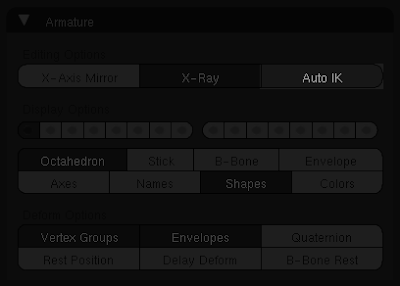
Another thing (yeah, prolonging does suck) I was able to discover was Blender's ability to visualize the path and the corresponding keyframes and frame numbers alongside the animation curve. This will indeed aid in the animation process, since you don't have to worry about guessing what curve have you made nor do you have to do the marking thing *on* the surface of your monitor (with special pens). I had to identify my in-betweens, set a keyframe for it, and tadaaa, I can clearly see where my bone is arcing and edit the motion as necessary without destroying or adding further in-betweens.


And lastly, which is one of the most important discoveries of my day was the Onion Skinning feature of Blender's Armature, which they call "Ghosts" inside Blender. This is a very popular technique (especially in 2d animation) of visualizing the previous movements and sets of keys you have done with reference to the current frame and state you are in. This way, you would have a good trace of what has transpired within that span of time (or frames) and pinpoint somehow which went wrong or which ones needed correction before proceeding further.

So that's it. I hope you learned something from my endless rambling as much as I did. ^_^
See ya!
What I did was delete ALL of my controllers (Empties in this case) and deleted the IK constraints on the bones and did this nifty little trick of doing an "Auto IK" instead of doing all those tedious and restricting setups of adding constraints. So in this manner, I was able to switch back and forth from a simple IK to FK whenever I needed to in just a click of a mouse.
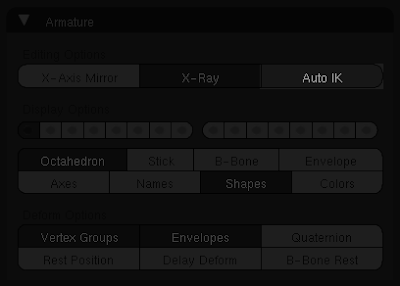
Another thing (yeah, prolonging does suck) I was able to discover was Blender's ability to visualize the path and the corresponding keyframes and frame numbers alongside the animation curve. This will indeed aid in the animation process, since you don't have to worry about guessing what curve have you made nor do you have to do the marking thing *on* the surface of your monitor (with special pens). I had to identify my in-betweens, set a keyframe for it, and tadaaa, I can clearly see where my bone is arcing and edit the motion as necessary without destroying or adding further in-betweens.


And lastly, which is one of the most important discoveries of my day was the Onion Skinning feature of Blender's Armature, which they call "Ghosts" inside Blender. This is a very popular technique (especially in 2d animation) of visualizing the previous movements and sets of keys you have done with reference to the current frame and state you are in. This way, you would have a good trace of what has transpired within that span of time (or frames) and pinpoint somehow which went wrong or which ones needed correction before proceeding further.

So that's it. I hope you learned something from my endless rambling as much as I did. ^_^
See ya!
Tuesday, May 5, 2009
Thanks, BlenderArt
In behalf of the whole Blender Community and the Filipino Blender websites, I am thanking the Blender magazine BlenderArt for featuring one of my Blender artworks as cover on their latest magazine issue. It really made my day. Thanks to the people and staff behind the awesome magazine! You rock, guys! And to my blog readers and fellow Pinoy Blenderheads, kudos!
You can take a peek (and I suggest, download for free), issue 21 of BlenderArt here:
http://www.blenderart.org/issues/
Thanks, everyone!
You can take a peek (and I suggest, download for free), issue 21 of BlenderArt here:
http://www.blenderart.org/issues/
Thanks, everyone!
Subscribe to:
Posts (Atom)