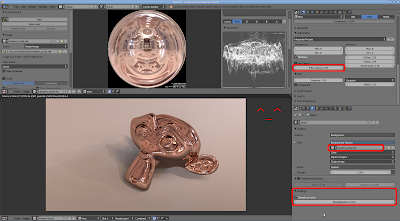You might remember me posting last week regarding my involvement in Project Luke's Escape. If you haven't, you can visit at http://reynantem.blogspot.com/2012/10/shading-texturing-lighting-and.html
Well, here's the final version of the room we had been working on:
 |
| (click to enlarge) |
Shading, secondary texturing, lighting, and compositing by yours truly.
Don't forget to drop by our website at http://www.lukesescape.com for more info and to check out who are the people behind the project.
In addition to that, we'd appreciate it if you can check our Facebook page as well at https://www.facebook.com/LukesEscape
-Reyn