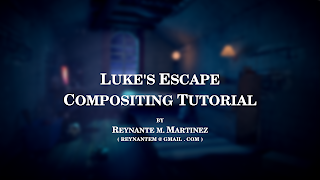
Hi, everyone!
I present to the community my first video tutorial.
In this video, I guide you on the process of how I achieved the final look and feel on one of the still images from Project Luke's Escape (http://www.lukesescape.com).
I hope you find this helpful!
If you have any comments and/or suggestions, please feel free to drop a comment below or send me an e-mail at reynantem[at]gmail[dot]com.
Tutorial topics and suggestions are highly recommended as well, let me know your thoughts. :)
You can download the .blend file from
https://www.dropbox.com/s/k6mxpx60dczi6cq/reynante_martinez_compositing_tut.blend
Background music by Eduardo Mena (http://www.flashkit.com/loops/Ambient/Ambient/cool_gro-Eduardo_-10181/index.php).
To those curious minds out there, here's a screenshot from Blender's Video Sequence Editor:
 |
| (click to enlarge) |
As supplementary info, to change the color picker type, press the shortcut key CTRL ALT U or click File | User Preferences to bring up the Preferences Window. After which, navigate to the 'System' tab and look for the 'Color Picker Type' entry which is somewhere on the lower right portion of the window. Here you can choose which type to use; as in my case, I am most comfortable using the Circle picker type.
 |
| (click to enlarge) |
 |
| (click to enlarge) |
One or more of the images on this 3D model have been created with images from CGTextures.com. These images may not be redistributed by default, please visit cgtextures.com for more details.
Thank you so much for the time and happy Blending! ^_^
-Reyn
-----------------------------------------
Buy me a cup of coffee? ;)
4 comments:
I really learned a lot with you, thanks!
Hello Reynante!
Thank you very much for sharing your knowledge with us. Compositing tutorials are rare out there. Good luck for your project.
Regards
Edmund
You are very welcome, Edmund. I'm glad you liked it. More to come soon! :)
-Reyn
Great, Great knowledge presented. I especially liked the trick of blurring whole image twice with gaussian filters.
Things to adjust for the next time:
1. Drop music during the tutorial part - it's only distracting, reserve it to the intro and outro.
2. Please speak loudly, inhaling your limbs to the fullest. Sometimes it was really difficult to understand you.
Thank You and best wishes
Post a Comment